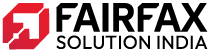SAP Business One is a software solution that can be deployed in a variety of ways, including on-premises, in the cloud, or as a hybrid solution. Moving SAP Business One to the cloud can provide several benefits, including:
- Improved scalability: Cloud-based solutions allow businesses to scale their SAP Business One usage up or down as needed, without having to worry about the costs and complexities of managing on-premises infrastructure.
- Enhanced security: Cloud providers typically have advanced security measures in place to protect data and systems, which can help businesses, reduce the risk of data breaches and other security threats.
- Increased flexibility: With a cloud-based deployment, businesses can access SAP Business One from any location with an internet connection, which can be particularly useful for companies with remote employees or multiple locations.
- Reduced IT burden: Moving SAP Business One to the cloud can reduce the burden on in-house IT staff, as the maintenance and management of the solution is typically handled by the cloud provider.
If a business is considering moving SAP Business One to the cloud, it is important to carefully evaluate the specific needs and requirements of the business to ensure that the cloud-based solution meets the desired goals and objectives. It may also be helpful to consult with a SAP partner or a trusted IT advisor to ensure a smooth transition to the cloud.
What is SAP Business One Cloud?
SAP Business One Cloud is a cloud-based deployment option for SAP Business One, a software solution that provides tools for managing and automating various business processes. With SAP Business One Cloud, businesses can access the software and its features from any location with an internet connection, without the need to maintain and manage on-premises infrastructure.
SAP Business One Cloud is typically hosted and managed by a cloud provider, which takes care of the maintenance and management of the software and infrastructure. This can help businesses reduce their IT burden and focus on their core business activities.
SAP Business One Cloud offers all of the same features and functionality as the on-premises version of SAP Business One, including tools for financial management, sales and customer relationship management, purchasing and procurement, inventory and distribution, production, and project management. It also includes additional features and functionality specific to the cloud, such as data backup and recovery, security, and scalability.
SAP Business One Cloud is a flexible and scalable solution that can be customized to meet the specific needs of a business. It is suitable for businesses of all sizes, from small and medium-sized enterprises (SMEs) to large enterprises.
How do I switch SAP Business One to cloud?
If you are considering switching your SAP Business One deployment to the cloud, there are a few steps you can take to ensure a smooth and successful transition:
- Evaluate your business needs and requirements: Before making the switch to the cloud, it is important to carefully assess your business needs and requirements to ensure that a cloud-based deployment is the right fit for your organization. Consider factors such as your current IT infrastructure, budget, security needs, and business goals and objectives.
- Research cloud providers: There are a number of cloud providers that offer SAP Business One Cloud, and it is important to carefully research and compare their offerings to find the best fit for your business. Consider factors such as pricing, security measures, customer support, and any additional features or services they offer.
- Plan the transition: Once you have chosen a cloud provider, it is important to carefully plan the transition to ensure a smooth and seamless process. This may involve working with your cloud provider and your in-house IT team to assess your current infrastructure, migrate data and systems to the cloud, and test the new system to ensure it meets your needs.
- Train your employees: It is important to provide training for your employees to ensure that they are able to effectively use the new cloud-based SAP Business One system. This may involve training on new features and functionality, as well as changes to existing processes and workflows.
- Monitor and maintain the system: Once you have successfully transitioned to the cloud, it is important to monitor and maintain the system to ensure it is running smoothly and meeting your business needs. This may involve working with your cloud provider and IT team to troubleshoot any issues and make any necessary updates or changes.
It is important to note that the process of switching SAP Business One to the cloud can vary depending on the specific needs and requirements of your business. It may be helpful to consult with a SAP partner or a trusted IT advisor to ensure a smooth and successful transition.